Fenimore’s PhotoVideo Productions


Copyright © 2012 — 2016 Fenimore’s PhotoVideo Productions, LLC
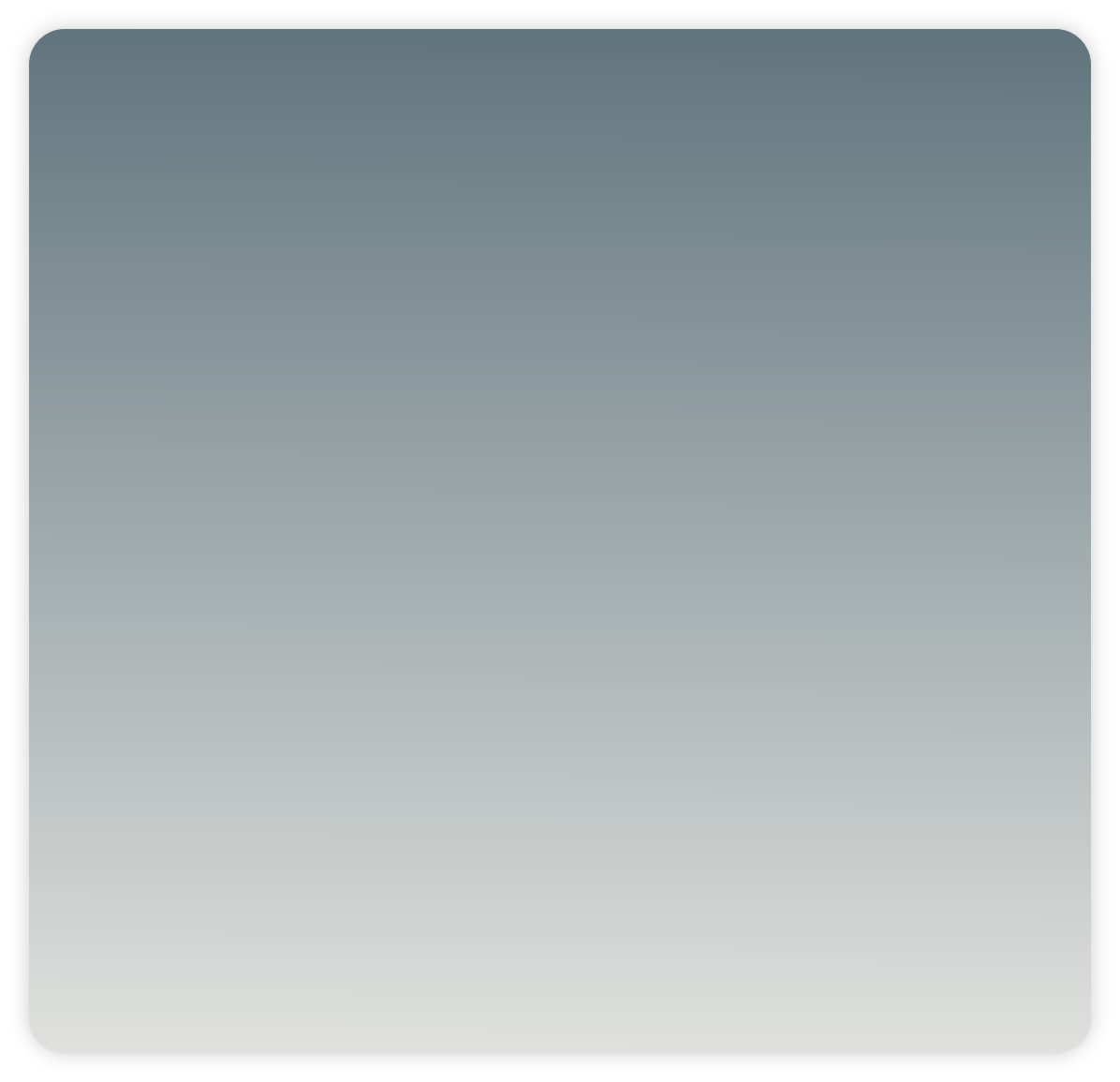
FPVP MiniBundle A For Gold v4+
10 Different Effects (15 Styles)
$8.50 USD

|
3LP Carousel Rotate |
3 Landscape / Portrait Images |
A carousel with 2 thumbnail images to the left of the larger main image. During rotation, the main moves to become the top thumbnail and the lower thumbnail moves to become the main larger image. This effect only performs the rotation. Use 3LP Carousel View to see a static carousel. |
|
3LP Carousel View |
3 Landscape / Portrait Images |
A carousel with 2 thumbnail images to the left of the larger main image. This effect is used to view the images before a rotation. Use 3LP Carousel Rotate to perform the rotate to the next image. |
|
3LP2 Carousel Rotate |
3 Landscape / Portrait Images |
A variation of 3LP Carousel Rotate |
|
3LP2 Carousel View |
3 Landscape / Portrait Images |
A variation of 3LP Carousel View |
|
3P Carousel Rotate |
3 Portrait Images |
This is used with 3P Carousel View to create the 3 image carousel. This effect is used for rotating the carousel from one image to the next. During rotation, the larger main image moves right and to become the far right thumbnail image. The far right thumbnail image has moved to become the far left thumbnail. The far left thumbnail image moves right and resizes to become the larger center image. |
|
3P Carousel View |
3 Portrait Images |
A main larger image with a thumbnail image on either side. This effect is used to display the images prior to a rotation to the next image. Use 3P Carousel Rotate to rotate the carousel |
|
3LP to 3P Carousel |
3 Landscape / Portrait Images |
A variation of 3P Carousel Rotate. It’s used to transition from a landscape / portrait image to Portrait only carousel. This performs a rotation motion. |
|
3P to 3LP Carousel |
3 Landscape / Portrait Images |
A variation of 3P Carousel Rotate. It’s used to transition from a portrait image to Landscape/Portrait carousel. This performs a rotation motion. |
|
3LP to 3LP2 Carousel |
3 Landscape / Portrait Images |
A variation of 3LP Carousel Rotate. It’s used to transition from slide that uses the 3LP Carousel View to a 3LP2 Carousel View. This performs a rotation motion. |
|
3LP2 to 3P Carousel |
3 Landscape / Portrait Images |
A variation of 3LP Carousel Rotate. It’s used to transition from slide that uses the 3LP2 Carousel View to a 3P Carousel View. This performs a rotation motion. |
|
Dual Portrait |
2 Portrait Images |
Displays 2 Portrait Images side-by-side. |
|
Dual Portrait Pan |
2 Portrait Images |
Pans the 2 side-by-side Portrait Images to the left. Follow this slide up with a Dual Portrait slide. |
|
LP PosnCtr |
1 Landscape / Portrait Image |
Displays a Landscape/Portrait Image at screen center. |
|
LP PosnCtr Pan |
1 Landscape / Portrait Image |
Pans the Landscape/Portrait Images to the left. Follow this slide up with a LP PosnCtr slide. |
|
Legend: LP = Landscape or Portrait; PosnCenter = Position Center |
||

FPVP 3D for Gold v5+
6 Different Effects (16 Styles)
$6.49 USD

|
2 Pair Around |
2 Portraits (view) 4 Portraits (rotation) |
Effect is composed of 3 slides. Two images are side-by-side. During rotation, the 2 replacement images rotate from edge-on view to full-on view whilethe 2 initial images rotate from full-on view to edge-on view. Each 2 image pair moves as a unit when rotating. |
|
2 Pair Swing |
2 Portraits (view) 4 Portraits (rotation) |
Effect is composed of 3 slides. Two image are side-by-side. During rotation, the two displayed images swing together off-screen while the next two images swing into view while side-by-side. |
|
Drop Swing |
1 Landscape (view) 2 Landscape (rotation) |
Effect is composed of 2 slides. The displayed image reduces in size as it swings out of view while the next image swings into view. |
|
Flip ‘Em |
2 Portraits (view) 2 Portraits (rotation) |
Effect is composed of 3 slides. Two portrait images are displayed side-by-side. The images flip forward on one end while the next two flip up. There are two variations. One variation uses images set to Fill Frame (Flip ‘Em FF) while the other variation uses images set to Fit to Frame (Flip ‘Em F2F). Depending on your image aspect, one or the other may work better for you |
|
Flipping By |
4 Portraits or 4 Landscapes |
Effect is composed of 10 slides to create the full carousel effect. There are two variations: one for portrait images and one for landscape images. This carousel rotates from left to right. The full carousel is composed of 4 images. |
|
Rotate In Out |
1 Landscape (view) 2 Landscape (rotate) |
This effect is composed of 3 slides. The full screen image rotates around the vertical screen center until it’s edge-on. The new image appears from edge-on and rotates at the vertical screen center with the initial image until it replaces it. |

Use with Version 4.0 and later unless otherwise indicated