Fenimore’s PhotoVideo Productions


Copyright © 2012 — 2017 Fenimore’s PhotoVideo Productions, LLC
Hidden Carousels. 12 Basic Effects in 16:9 & 4:3 Slideshow Aspects. 50 Styles (26 16:9; 24 4:3). Basically, the main image reduces in size to reveal the next set of images. The next image then increases in size, hiding the image(s) previously viewed and any images yet to be viewed.
Hidden Carousels. 12 Basic Effects in 16:9 & 4:3 Slideshow Aspects. 34 total transitions
TRAINING Book.

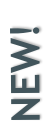
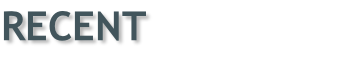

ProShow Gold: Styles (Version 4 and later)
ProShow Producer: Styles (Version 4 and later) and Transitions (Version 4.5 and later)

Working with Rotation Center and Tilt

Tools For ProShow. [Updated for ProShow v9+: v11.44). This is an Excel Worksheet that performs calculations that let you do things in ProShow once thought impossible, very difficult, or labor intensive. I have used versions of these tools since I first discovered the relationships between Pan, Zoom, and Rotate Center in June 2011. The worksheet gives outlining/framing options to Gold users similar to what Producer is capable of. Gold uses a graphic or a cropped layer to achieve this capability. This is the LAYER: Outlines/Frames tool. One of its new abilities is the creation of a Polaroid Outline. To support this tool, an additional tool was created to aid in the use of a graphic editor to create an outline/frame graphic in a graphic editor. The are also several New Tools: Width & Height, Modifier Zoom, Largest Width During Rotation, and Cover Layer During Zoom. The Width & Height tool calculates a layer’s Width/Height given zoom values or, using the width and/or height, calculate the resulting zoom setting(s). The Largest Width During Rotation finds the layer’s largest width at some value of rotation. The Cover Layer During Zoom provides a layer’s zoom value necessary to cover another layer (one the same size as the layer’s starting settings). The calculations for layer width and height have been completely revamped for faster calculations and to use fewer resources. These calculations are used throughout the Findings sections. The Layer Information tool uses dropdown lists for selecting layer scale instead of the checkboxes used previously. Text Box Aspect lets you set a text box region to a specific aspect. Text Box Findings gives screen locations of a text box’s side, corner, and center. Find a Layer’s True Position. When rotated on a rotate center, ProShow position information is not accurate. Streamlined calculations. Improved User Aspect entry for Layers. Better indication of what is a dropdown list. Enhanced functionality. Many under-the-hood improvements (84 changes/improvements since v11.21 release). ODS: OpenOffice version INCLUDED.
FPVP Tools (Basic). A basic version of FPVP Tools. This Freebie has the ability to calculate missing values of the following ProShow layer values: Pan, Zoom, Rotate Center, and/or Screen Rotation Point. It also calculates the layer’s width and height. Open Office and Excel Worksheets provided. UPDATED TO INCLUDE THE SAME Rotate Center calculations as the full version: 3 different layer and up to 4 different layer aspects at a time, any of which can be used by any layer.